By Box Raise
/
February 6, 2025
Box Raise is designed to be an easy-to-use fundraising platform for groups looking to raise money without having to handle physical logistics. Our platform allows you to set up a fundraising campaign and offer discounts from local merchants in exchange for donations. Here’s how you can get started:
1. Understand the Basics
- Box Raise is a platform that allows school groups and nonprofits to raise money by partnering with local merchants.
- Donors receive a discount card or coupon code for their donation, incentivizing them to give.
- Organizations keep 60-70% of the proceeds, depending on whether they choose to use the reward store to incentivize participants.
2. Set Up Your Campaign
- Fundraising campaigns can be set up in just minutes.
- Campaign approval and launch can happen in under a week for well-prepared fundraisers.
- Campaigns generally run for 2-3 weeks for maximum success.
3. Key Steps for Campaign Managers
- Register: Start by creating a user account and verify your email address.
- Start a Campaign: You can start a campaign from the Box Raise main landing page or from a specific merchant’s landing page. If you start from a merchant landing page, your campaign will be exclusively associated with that merchant.
- Campaign Details: You’ll need to provide information such as your organization’s name, email, phone number, and campaign goal.
- Merchant Selection: You may have the option to select a merchant based on your region, or a merchant will be pre-assigned if you start from a merchant landing page.
- Customize Your Campaign: You can add your organization’s logo, choose color accents, select a donation split (60/40 or 70/30), set the campaign duration, and upload a roster of participants and team leaders via CSV.
- Add Participants: Campaign managers have the ability to add participants to the campaign.
- Approval: Your campaign will remain inactive until it is approved by the merchant or an administrator.
4. Engage Participants
- Participants set up a fundraising profile page and can invite others to donate to their campaign.
- Participants can earn points for dollars raised.
5. Understand the Donation Process
- Donations are typically made in increments of $25, which makes donors eligible for incentives.
- Donors may have the option to cover transaction fees and to donate anonymously.
- Donors receive email confirmation with transaction details, incentive codes (like a gift card or thank you card), a PNG gift card attachment, and links to export to Apple Wallet or Google Wallet.
6. Leverage Incentives
- Box Raise provides incentives for donors, typically in the form of discounts from local merchants.
- Digital cards, which include a coupon code, can be exported to Apple Wallet and Google Wallet.
- Donors may also receive a PNG image of the card in their email.
7. Utilize the Reward Store (Optional)
- Participants can earn points for their fundraising efforts, which can be redeemed in the reward store.
- If you choose to use the reward store, your organization will keep 60% of the proceeds.
- If you do not use the reward store, your organization will keep 70% of the proceeds.
- You may have the option to load the reward store with your own rewards, use the platform’s curated list, or both.
- You can turn on/off items from the available product list to make available in your reward store and can also add custom products.
8. Track Your Progress
- Use the tools and dashboards available on the platform to monitor your progress.
- Track team and individual participant performance, as well as overall campaign progress.
- You can export campaign data.
9. Communicate with your Team and Donors
- Use email and text message notifications to keep participants and donors engaged.
- Notifications can include donation confirmations, campaign updates, and other alerts.
- You should include opt-in/opt-out language on forms.
By following these steps, you can effectively set up and manage a successful fundraising campaign with Box Raise.